FAQ
Niffler, the most simple and fast easy-to-handle accounting software, the common choice of the majority of users! Your financial steward!
Visualize the data such as annual trends, monthly analysis, chart statistics, etc., so that your account is clear!
Please go to @AppStore and searching ‘Niffler’, downloading it.
How do I resolve a purchase or restore purchase failure?
Please try to solve the problem in the following order:
1.Check if Niffler’s network permissions are enabled(Chinese devices only).
2.Check if in-app purchases are restricted.
3.Check if the currently logged in Apple ID is the account you used when purchasing Niffler.
4.Sign out of App Store and sign in again.
5.Change to another network.
6.Reboot the device.
7.Reset the device’s network settings.
If you still can’t resolve your issue, try waiting 24 hours before proceeding. You can also contact us, contact information can be found in the Niffler’s settings.
How to back up and restore data using iCloud
Because Niffler is designed to protect the privacy of user data, save all data locally on the device. Therefore, manual backup and recovery of data by users is required.
Backup scenarios include uninstalling and reinstalling apps and actively backing up data.
Operation requirements: Back up data before uninstalling the app, and restore data after reinstalling the app.
The specific operation process is as follows:
- Go to the “Advanced” page.
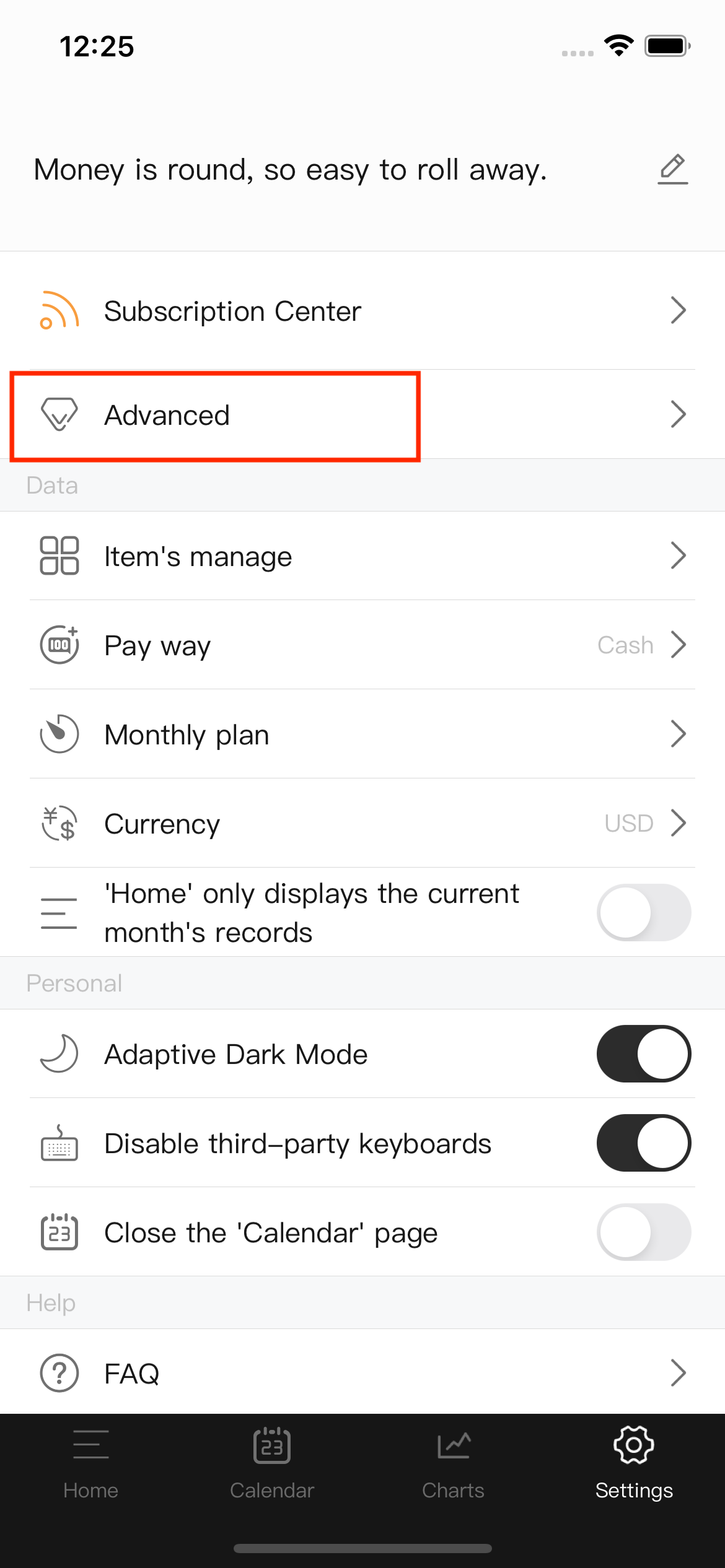
- Select the “Sync” page.
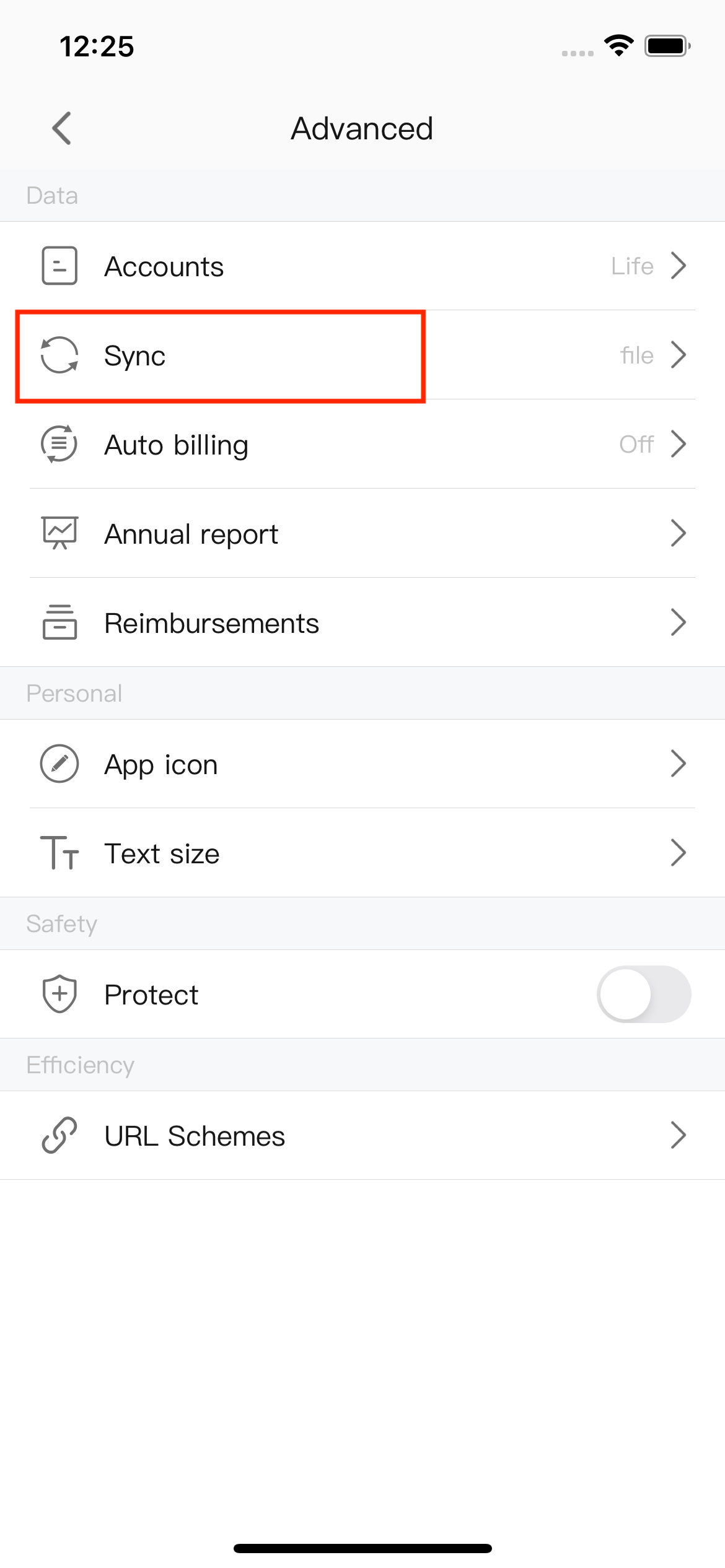
- Select “Backup all data to iCloud” or “Overwrite local data with iCloud’s” under iCloud.
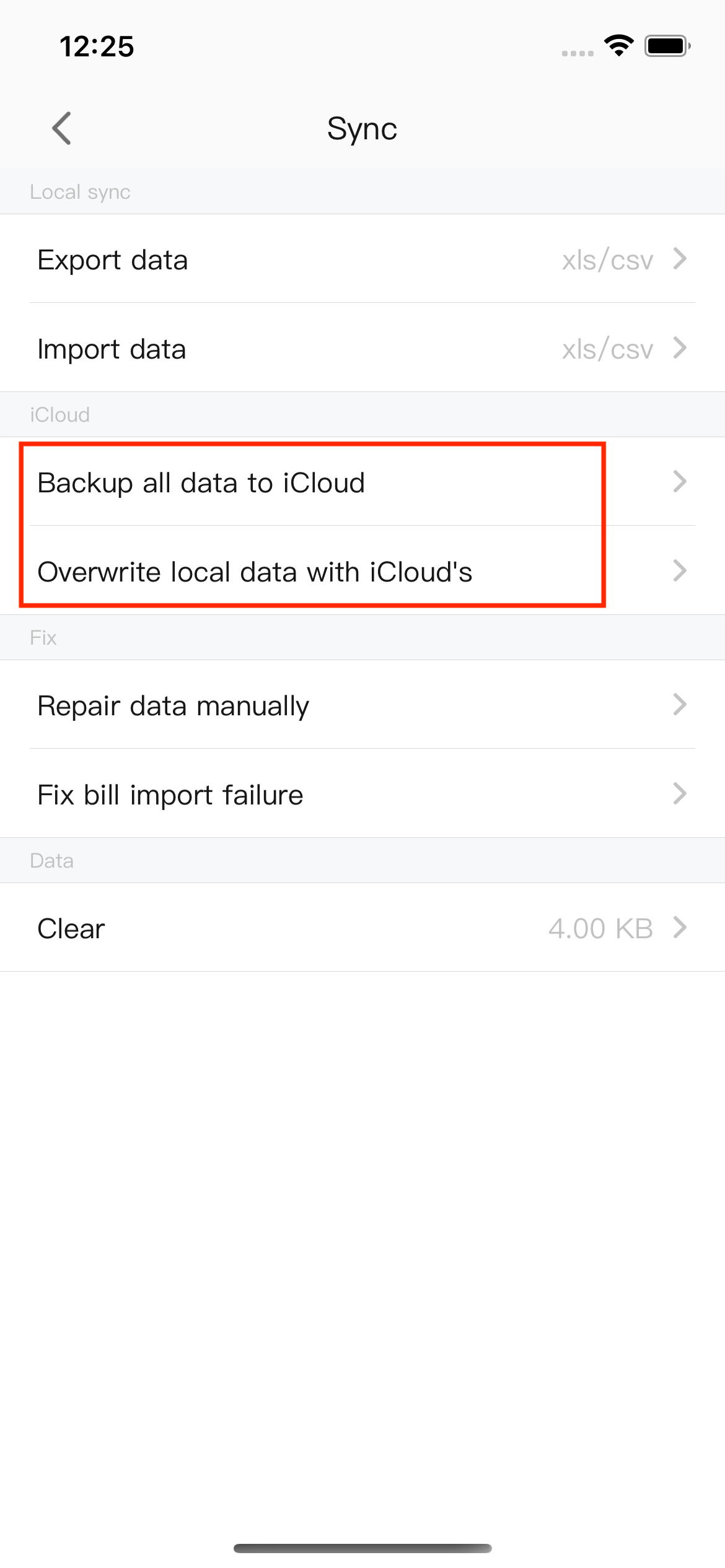
You can complete manual backup and restore data.
Chart function
- Trend page
On the “Chart”-> “Trend” page, click on the red square area in the figure below to enter the details page for the mid-month expenses.
It can clearly see all the consumption records of a certain month.
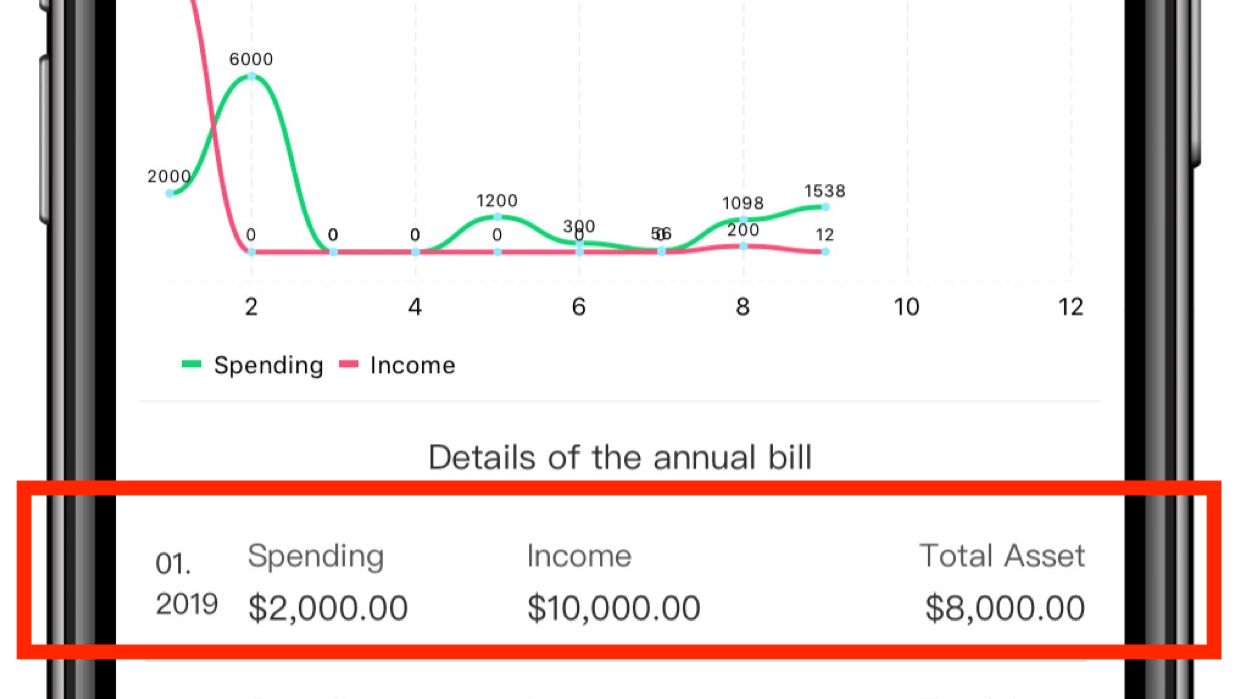
- Summary page
On the “Chart”-> “Summary” page, click on the red box in the figure below to enter the monthly expense classification ranking.
Sort by the amount of expenses in descending order to clearly grasp the total amount of various expenses for a month.

Illustrate
If you encounter other issues, you can try upgrading to the latest version.